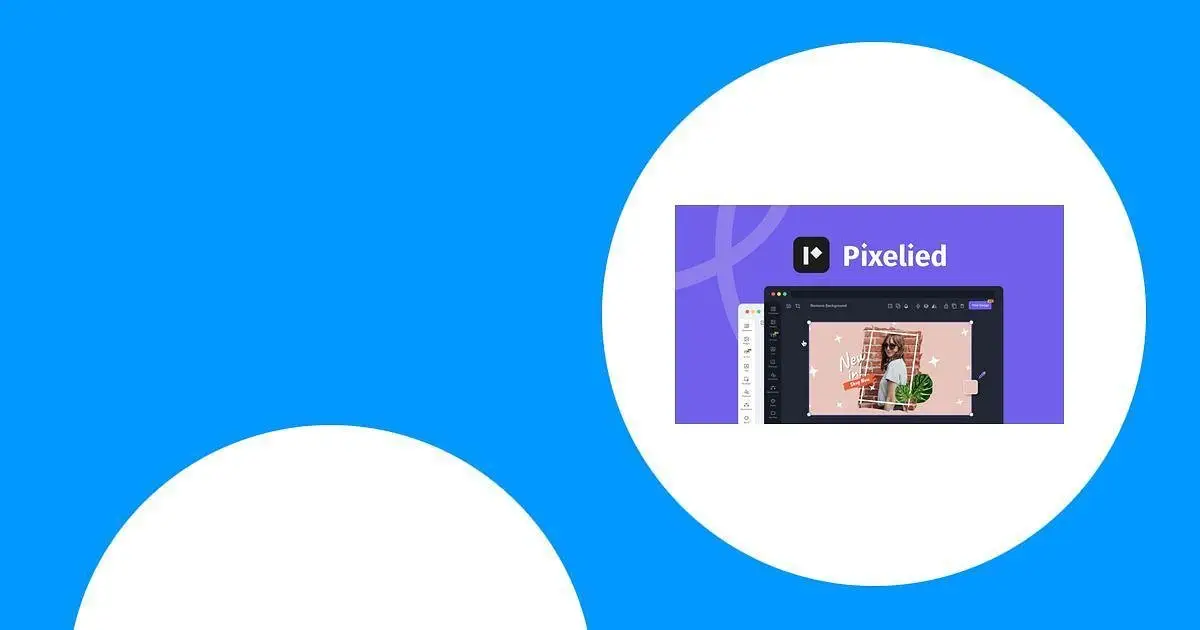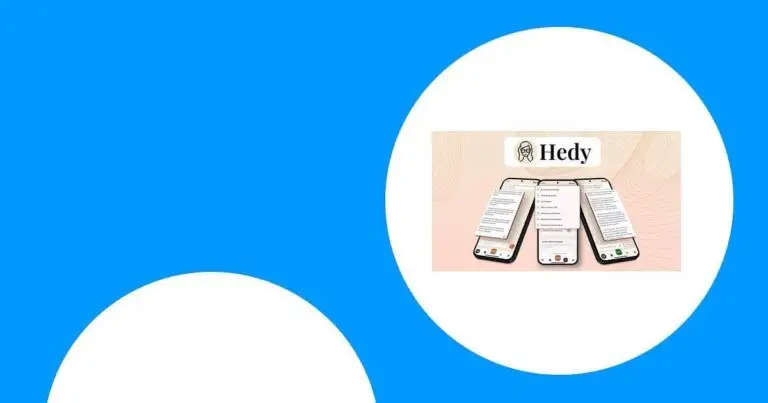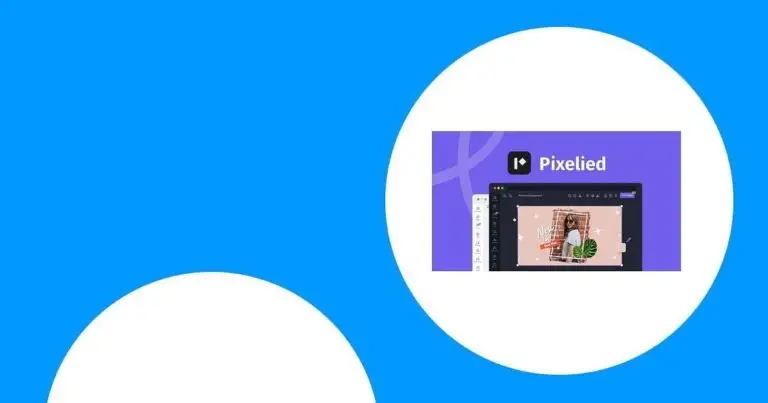In today’s digital world, creativity is a vital skill that can set you apart, especially as a remote worker engaging in online work. Whether you are designing graphics for social media, creating presentations, or developing marketing materials, having the right design tools can significantly enhance your productivity and creativity. This article will introduce you to some essential design apps that can help you express your ideas visually and efficiently.
Top Picks
How to Choose the Right Design App
When choosing the right design app, consider factors such as ease of use, features offered, pricing, and the specific needs of your projects. Each of these apps has unique strengths that cater to different aspects of design work.
Pixelied
If you’re a digital creator looking to elevate your design game without the hefty price tag, Pixelied might just be your new best friend. This cloud-based design suite is packed with AI-powered features that make creating stunning graphics a breeze. Whether you’re whipping up social media posts, marketing materials, or even product mockups, Pixelied has got you covered. You can create eye-catching designs in minutes, thanks to its intuitive visual editor and customizable templates. Plus, with tools like background removal and an AI image generator, you can bring your creative ideas to life without needing a degree in graphic design. It’s perfect for remote work, allowing you to design from anywhere, anytime.
What People Say
Users appreciate Pixelied for its intuitive design process and the ability to create professional-looking graphics quickly. The AI features, especially the image generator, are a hit among those looking to save time and effort.
-
Pixelied has made my life so much easier. I don’t have to spend hours tweaking designs, and it’s super affordable with the lifetime deal. If you’re on the fence, just go for it—you won’t regret it.
– PointCero
Pros and Cons
Pros:- Affordable lifetime deal
- Intuitive and easy to use
- Great for quick mockups and edits
- Lacks some advanced features compared to competitors
- Minor inconveniences like naming individual pages
Key Benefits of Pixelied
- Create realistic product mockups in minutes
- AI-powered image generation and editing
- User-friendly interface for quick design
Why Pixelied Works for You
Whether you’re a marketer needing quick graphics for a campaign or a graphic designer looking for a reliable tool to streamline your workflow, Pixelied fits seamlessly into your routine. It’s especially handy for remote work, allowing you to create stunning visuals from the comfort of your home or while on the go.
Current Price: $49
Rating: 4.87 (Total: 520+)
Get DetailsBaseline

If you’re a remote worker or a creative soul looking to streamline your design process, Baseline is a game changer. This tool helps you create brand guides and social content effortlessly, making it perfect for content creators, marketing agencies, and small businesses. With its user-friendly interface, you can whip up stunning visuals in no time. Imagine having all your brand assets organized in one place, so you can focus on what really matters—your creativity. Whether you’re working on a quick social media post or a comprehensive branding project, Baseline has your back.
What People Say
Users love Baseline for its simplicity and effectiveness in maintaining brand consistency. The ability to create professional-looking designs quickly is a major plus, especially for those juggling multiple projects as remote workers.
-
I really like the UI because of how simple and well thought out it is. The brand guides are clean, professional, and very presentable. This is great for leaving a very good first impression with clients.
– minn
Pros and Cons
Pros:- User-friendly interface that simplifies design tasks
- Great for maintaining brand consistency
- Responsive support from the development team
- Limited selection of pre-made templates in certain niches
- Still evolving, with some features needing refinement
Key Benefits of Baseline
- Create unique brand guides with logos, colors, and typography
- Easily design social content using hundreds of customizable templates
- GDPR-compliant and AI-powered features
Why Baseline Works for You
Whether you’re crafting visuals for a marketing campaign or designing assets for a client, Baseline fits seamlessly into your workflow. It’s especially useful for remote workers who need to create on the go, allowing you to design from anywhere without missing a beat.
Current Price: $79
Rating: 4.85 (Total: 89+)
Get DetailsGraficto

If you’re diving into the world of online work as a digital creator, Graficto is a fantastic tool to have in your arsenal. This app lets you create stunning infographics and visuals without needing any design skills. Imagine being able to whip up professional-looking graphics in just a few clicks, perfect for presentations, social media posts, or even educational materials. With hundreds of templates at your fingertips, you can focus on your content while Graficto handles the design. It’s like having a personal design assistant that helps you make your ideas visually appealing in no time.
What People Say
Users appreciate Graficto for its ease of use and the professional quality of the designs it produces. Many find it particularly useful for creating educational content and marketing materials quickly, making it a go-to for digital creators.
-
This is perfect to create the otherwise awkward assets for courses. The AI is very helpful. I am getting even more lazy as I use this. The end results are very professional.
– christian814
Pros and Cons
Pros:- User-friendly interface that simplifies the design process
- Wide variety of templates and customization options
- AI features that enhance creativity and efficiency
- Some users report challenges in finding specific icons
- A few features could use further refinement
Key Benefits of Graficto
- Create powerful smart infographics and visuals without any design skills
- Hundreds of professionally designed infographic templates
- Instant AI-generated content to enhance your designs
Why Graficto Works for You
Whether you’re crafting a quick infographic for a blog post or designing a detailed presentation for a client, Graficto fits seamlessly into your workflow. It’s especially handy for digital creators who need to produce high-quality visuals on the fly, allowing you to stay focused on your creative process without getting bogged down by design complexities.
Current Price: $109
Rating: 4.61 (Total: 44+)
Get DetailsFAQ
What Should I Consider When Choosing a Design App for My Online Work?
When selecting a design app for your online work, think about your specific needs as a digital creator. Consider factors like ease of use, the range of features offered, and whether the app supports collaboration if you work with a team. Look for apps that provide templates and tools that align with your design style. Pricing is also crucial; some apps offer lifetime deals, which can be more economical in the long run. Always check user reviews to gauge the app’s reliability and functionality.
Can I Use These Design Apps for Professional Projects?
Absolutely! Many of these design apps are designed with professionals in mind. They offer features that allow you to create high-quality graphics suitable for presentations, marketing materials, and social media. For instance, apps like Pixelied and Baseline provide customizable templates and tools that can help you maintain brand consistency across your projects. Just make sure to familiarize yourself with the app’s capabilities to maximize your output and impress your clients.
How Do I Get Started with Using a Design App Effectively?
To get started effectively, first, explore the app’s tutorials or help sections. Many design apps offer guided tours or video tutorials that can help you understand the interface and features. Start with simple projects to build your confidence, and gradually experiment with more complex designs. Don’t hesitate to utilize templates as a foundation for your work; they can save you time and inspire creativity. Lastly, keep practicing and experimenting with different tools within the app to discover what works best for your style and needs.
Wrapping Up
In conclusion, leveraging design apps like Pixelied, Baseline, and Graficto can greatly enhance your creative process as a remote worker. These tools not only simplify the design process but also empower you to produce professional-quality graphics without needing extensive design skills. By investing in these applications, you can save time and focus on what truly matters—bringing your creative ideas to life.
Quick Comparison
| Pixelied | Baseline | Graficto | |
|---|---|---|---|
 |
 |
||
| Rating | 4.87/5 (520 reviews) | 4.85/5 (89 reviews) | 4.61/5 (44 reviews) |
| Highlights | AI-powered design suite, background remover, mockup templates. | Brand asset management, customizable templates. | Smart infographic maker, AI assistance. |
| Pros | Affordable, intuitive interface, great for remote work. | Simple to use, keeps branding consistent for remote work. | Easy to create visuals quickly, great for educators and marketers. |
| Cons | Lacks some features compared to Canva. | Limited template selection for specific niches. | Some icons can be hard to find. |
| Price | $49.00 | $79.00 | $109.00 |
| Get Details | Get Details | Get Details |
This Article is reader-supported. When you click through links we may earn a referral commission on qualifying purchases.